As the saying goes, “You never know when you’ll need to be ready.” This sentiment rings especially true when it comes to maintaining your Winlink station. For about 48 hours following Hurricane Helene, HF Winlink became my sole means of communication. That experience underscored the critical importance of having a fully operational station. Regular updates and maintenance ensure that you’re prepared when it matters most.
Download Updates and Maintain Local Copies.
While Winlink software can automatically download and update catalogs, maintaining local copies of certain information is a smart practice. Here’s why:
- Internet Downtime: Local copies come in handy when you can’t access the internet.
- Large Files: Files like full copies of RMS Gateways can be challenging to retrieve over RF, especially using Packet Radio or even VARA FM.
- Convenience: Having local copies readily available allows for easy sharing, reviewing, or studying.
Pro Tip: For large catalog updates or requests, use Telnet. It’s faster, conserves airtime for delivering stations, and saves you time.
Steps to Keep Your Station Updated
Maintaining your station doesn’t have to be complicated. Here’s a simple checklist to help:
1.Launch Winlink Express while connected to the internet.
2.Update Forms and Catalogs:
- Forms will prompt you to update automatically when you launch the program.
- To update catalogs, click the ‘Update via the Internet’ button in the Catalog Request Window.
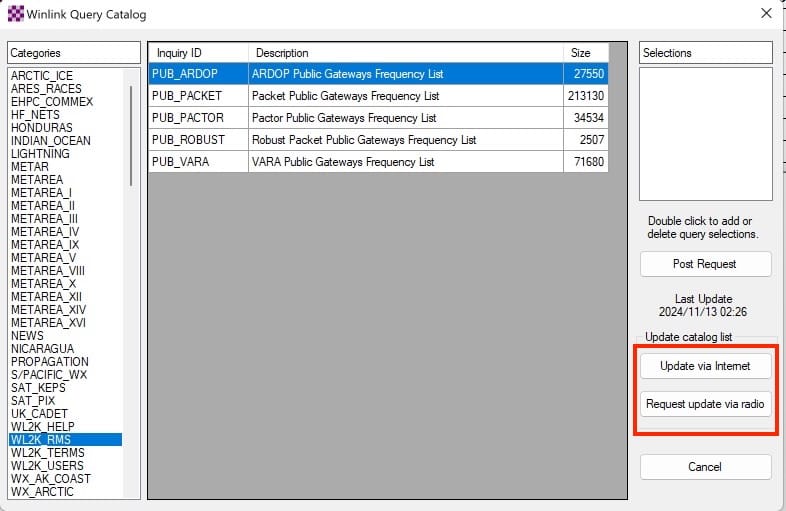
3.Then, submit a Catalog Request: Under ‘WL2K_RMS,’ choose the list of station types you want to maintain locally. Send and retrieve the messages a few minutes later.
4.Tidy Up Your Station: Clean up folders, update your contact list, and review any customizations you’ve made.
Why Make Maintenance a Routine?
Here are three compelling reasons to regularly maintain your station:
•Operational Readiness: Regular maintenance ensures your station is always ready for emergencies.
•Access to Current Resources: Stay up to date with the latest forms, gateways, and protocols.
•Smooth Field Use: Minimize downtime when accessing files over RF during field operations.
Stay Updated with Additional Resources
Need help with updates or want to learn more? Visit this resource page for detailed instructions on:
- How to manually update standard templates.
- Accessing and using the Winlink Forms Library.
- Updating catalogs with a step-by-step guide.
You’re all set for anything that comes your way!

Leave a Reply
You must be logged in to post a comment.